In order to access the OneWalmart account securely, employees must complete the Wmlink/2step verification process. It will adds an extra authentication step to login process to ensure the request genuinely originates from you.
WalmartOne 2-step verification helps in safeguarding all the information and personal details stored in the portal.
This article provides all the necessary details about Wmlink 2 SV process and the instructions to set up the process.
Page Contents
Wmlink/2step Verification Guide
As other users might try to access the personal details of the employees through the Onewalmart portal, so in other to prevent these kind of frauds to take place, Onwalmart added this security measure.
2S verification process is compulsory for the employees of Walmart to protect the personal information and access the employee benefits.
It not only strengthens the security but also enables you to access your work related information through your device at anytime from anywhere.
How to set up Wmlink/2 Step Verification?
It is must that you’re on a company computer or device on the corporate network to get started. To set up a 2SV, please follow the instructions given below:
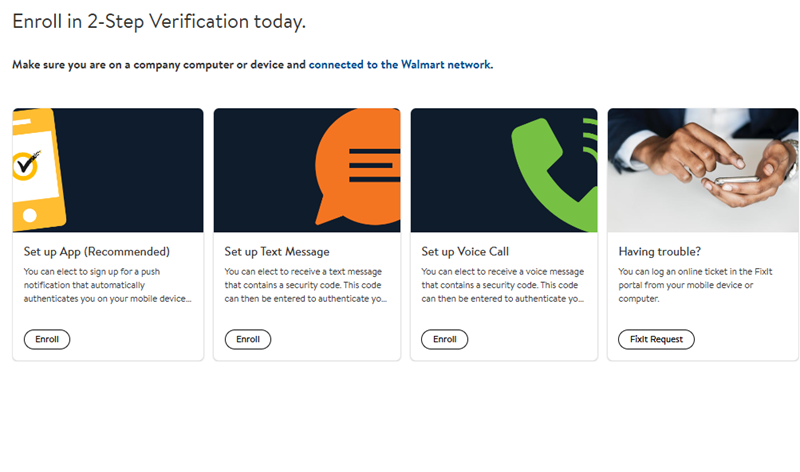
2-Step Verification via Text Message
- Open the official Onewalmart portal
- Click on ‘Enroll’ button
- Press on ‘Setup Text Message’ button
- Confirm your Username
- Enter your phone number and country code
- Click on the ‘send code’ button
- A code will be sent to you via text message
- Enter the ‘security code’ on the box
- Click on ‘submit’ button
- Finally, you have set up a 2-step verification via text message.
Wmlink 2step Verification via Voice Call
- On the official website of Onewalmart portal, click on enroll button
- Next, select ‘Setup voice call’
- Confirm your username
- Enter your phone number and country code
- Re-enter your phone number and submit
- Enrollment message will be displayed on the screen
2 Step WalmartOne Verification via App
- Visit the Onewalmart portal
- Click on ‘Setup via app’ option
- Check and confirm your Username
- Download the app from app store
- After downloading the app, you need to enter the app’s credential ID and security code
- Click on the submit button
- Finally you can access the Walmart account after completing the set up process
| For 2SV | Enroll Here |
| Official Website | Click Here |
How to Login at OneWalmart after 2SV?
A new security feature has been implemented by the Walmart portal in order to protect employees information and personal data.
So, if you are an employee at Walmart and want to access the Onewalmart portal to view payslips, request time offs and explore more benefits, you can:
- You can open any supportable browser.
- Visit the official website of Onewalmart portal at httpps://one.walmart.com
- Click on the ‘Enroll now’ section displayed on the screen
- Enter the required credentials which includes ‘User ID’ and ‘Password’
- A security code will be sent to you via text message, voice call or an app, depending on your chosen set up
- Enter the verification code in the designated filed on the sign-in page
- After the code is verified, you can access the Onewalmart portal and explore the features and employee benefits.
About Walmart
Walmart, a multinational retail corporation based in the United States was founded in the year 1962 by two brothers Sam Walton and Jam Walton. It run a network of hypermarkets, discount department stores and grocery stores worldwide.
The retail stored owned by the company offers various products including groceries, electronic products, household products at an affordable price. It is one of the largest retail company with over 11,000 stores in over 27 countries.
According to Fortune Global 500 list, it was also declared as the World’s largest company by revenue.
Contacts for Help
- For Home Office Support at 479-273-8866
- For Field Support at 479-273-4357
- Contact your in country home desk for International based associates
FAQs
How can I enroll my new phone number?
To enroll your new number on the portal follow the steps:
– Open the official Onewalmart portal.
– Click on ‘My phone number changed’ option.
– Next, click on ‘remove my old phone number’ section and follow the instructions to change the number.
When should I use the Walmart 2step verification?
You need to use the 2SV process while logging in to the account to check the payslips and personal information.
Why is Wmlink 2SV important?
2-step verification helps in protecting your personal data present in the portal. It protects your account from unauthorized access attempts.
Is the 2-step verification process easy to use?
Yes, it is very simple to set up. Any employee can easily enable 2SV by following the instructions provided on the page.
Conclusion
If you want to safeguard all your personal and professional details stored in the Walmart One portal, you can set-up 2step verification, it can assist you in protecting your data from unauthorized access.
This article can be helpful for all the employees of Walmart as it provides all the necessary information related to 2SV process.
Also Read